CLUB ACTIVITY REPORT FOR ROBOTICS CLUB 27 th January 2024
Activity Plan
Day: Saturday
Date: 27 th January 2024
Duties – Level 1: Ms Babita Mehta, Ms Jayshri Verma and Ms Barkha Karnawat
Level 2: Ms Pratiksha Sadafule and Ms Leena Jhingon
Level 3: Ms Shirish Sant, Ms Geetanjali Pardeshi and Ms Mrinalini Rao Procedure
Level 1:
Water Activated LED Diya
– Making connections of the LED.
– Assembling the foam pieces, battery and LED into a diya.
– Testing the diya with water
# Material used: Foam pieces, 9V battery, 9V battery cap, LED, connecting wires.
Level 2:
Automatic Street Lighting System
– Mounting the components on the PCB a per the circuit diagram
– Soldering the components.
– Making connection with battery and checking
# Materials used: PCB, LDR, resistors, transistor, LED, battery, connecting wires.
Level 3:
AI based Voice Controlled Robot using Arduino
– Install Arduino software on your computer.
– Install CH341 driver.
– Open a new file in Arduino software and write the code.
– Connect the Arduino board to the computer using cable.
– Verify and upload the code
– Pair Bluetooth module with android mobile
– Install the app BT Voice control for Arduino
– Connect 2 battery caps in parallel and then to input supply voltage terminals of motor driver
– Connect M-F jumper to 4 input terminals of motor driver
#Material used: Arduino nano, breadboard, Bluetooth module, motor driver, BO motors, BO motor wheels, castor wheel, clamps, batteries, battery caps, jumper wires, ply, nuts and bolts
Report of the sessions:
Level 1: Water Activated LED Diya
Students connected the components as per the circuit diagram
They tested the diya using water
They learnt that water is a good conductor of electricity
Level 2: Automatic Street Lighting System
Students learnt to make connections on the PCB as per the circuit diagram.
Students learnt to solder the components on the PCB.
Students learnt the use of LDR and transistor.
Level 3: AI based Voice Controlled Robot using Arduino
Students learnt to upload the code to Arduino nano
Students learnt to make connections with the motor driver
Students learnt the use of the app BT Voice control for Arduino
Students learnt to build the hardware using bread board and jumper wires.
– Ms Shirish Sant
– Ms Leena Jhingon